How many people think about digital safety at home? And yet, who even thinks about digital safety when they are traveling, camping, or exploring the outdoors? Though most of us think about safety while traveling, I can guarantee most people don’t always consider their online and device security at all. And every year, more tourists and travelers fall prey to scams, hacking, and online theft.
With increased wifi, 5G connectivity, and increased tech, it’s even harder to ensure your online safety when traveling. And with many campgrounds and out-of-way areas having easy access to service and wif-fi, it’s even harder to ensure digital security. It used to be that you didn’t have to worry about online security with cell phones and other electronics except in recent years. Do you really know all of the dangers?
Anyone can be a victim of digital theft or data mining. I recently had a friend who was camping in a remote area in Europe. Somehow her phone was able to be hacked and a hacker got all of her info and passwords. They drained her bank accounts and she left with no money in a foreign country. She never thought she would have that issue with her cell and thought you only needed to take safety precautions at home. With Wifi being available on Mt Everest, Antarctica, and even the National Parks, anyone can have a data breach. Until 2023, I had never been to a campsite with wifi and even service.
I have put together a list of digital safety tips and ways to keep your digital information secure while traveling. Many of these can be useful at home too.
6 Tips For Digital Safety While Traveling And Even Exploring the Great Outdoors
1. Enable Two-Factor Authentication
The first thing to do before you travel is to enable two-factor authentication. This way, even if hackers or criminals get hold of your device or passwords, they still won’t be able to access sensitive information. In the last year, there has been an uptick in two-factor authentication. And most online accounts and apps will require this.
For example, most banks after you log in will require that you put in a code that has been emailed or texted to you. That is two-factor authentication.
2. Install A VPN
Another great tip (and even for your home network), is to install a VPN on all your devices before you trvale. A VPN can stop someone from spying or monitoring your online activity. I have one because my day job is working at home with sensitive personal information of others.
NordVPN Standard - 1-Year - VPN & Cybersecurity Software For 10 Devices – Block Malware, Malicious Links & Ads, Protect Personal Information - PC/Mac/Mobile
How does a VPN work? A VPN essentially masks your online activity. Instead of interacting with the internet directly through your IP address, you instead perform searching through a proxy IP run by the VPN provider. This way, nobody can see that it’s you making requests, it just looks like you’re using a VPN service. No one can tell that it’s your IP address that is making the online requests.
There are more advanced and sophisticated VPNs that look like regular IP addresses. These can be used by professional hackers. or, they are sometimes run in areas that have a controlling government.
3. Disable Your Bluetooth
Who thinks about disabling their Bluetooth? It’s one of the easiest ways to hack into someone’s system. Anyone with a local Bluetooth connection can hack into your TV, your phone, and even your car stereo. My brother will often start streaming random videos to our living room entertainment system from his phone using Bluetooth and there is no way to stop him except to enable the feature.
Criminals will sometimes try to use idle signals to get access to your phone or download harmful software onto it. Therefore, keep it off unless it’s in use for your headphones or whatever you use it for. I even disable it in my rental vehicles while traveling.
4. Don’t Share Any Information About Your Travels On Social Media
Unless you have really good security settings on your socials It’s always a good idea to avoid sharing information about your travels on social media. it’s best to share about your travels when you get home.
Why? Because people can see you’re on holiday and use that as a reason to break into your house while you’re away. They can also target you while you’re traveling. Online hashtags and geolocation should not be used because then anyone can know where you are.
5. Don’t Use Public WiFi
While traveling, avoid the temptation to use public WiFi, especially for sensitive online interactions like banking and investing. If you are not encrypting your information, you are more vulnerable to a hacker gleaning your information.
Only use public WiFi in an emergency or on a very limited basis. And if you have to use public, don’t log into any sensitive accounts and use encryption.
If you’re going to be staying in an area for a while, it might be worth looking for local internet providers while you’re there. This way, you can get safe and reliable internet access. This is ideal if you’re working while you’re on the go, because you don’t have to rely on public Wi-Fi, but you also don’t have to worry about a weak private connection or mobile data.
6. Keep Your Devices With You
Most people on any trip or adventure will take their phone with them. Any of your devices should never be left unattended. It’s becoming easier to clone your digital files and data than ever before. I will leave my computer at home and only take my phone with me.
LOVEVOOK Travel Laptop Backpack Waterproof Anti Theft Backpack with Lock and USB Charging Port Large 17-17.3 Inch Computer Business Backpack for Men Women Black
Besides the tips mentioned above, don’t take unnecessary devices with you, and do not let anyone touch your phone or other electronics. Also, lock up any devices if youa renot using them.
So now you have 6 tips for digital safety and security while traveling and exploring the great outdoors. Do you have any additional tips that you think would be helpful? Leave them in the comments below.

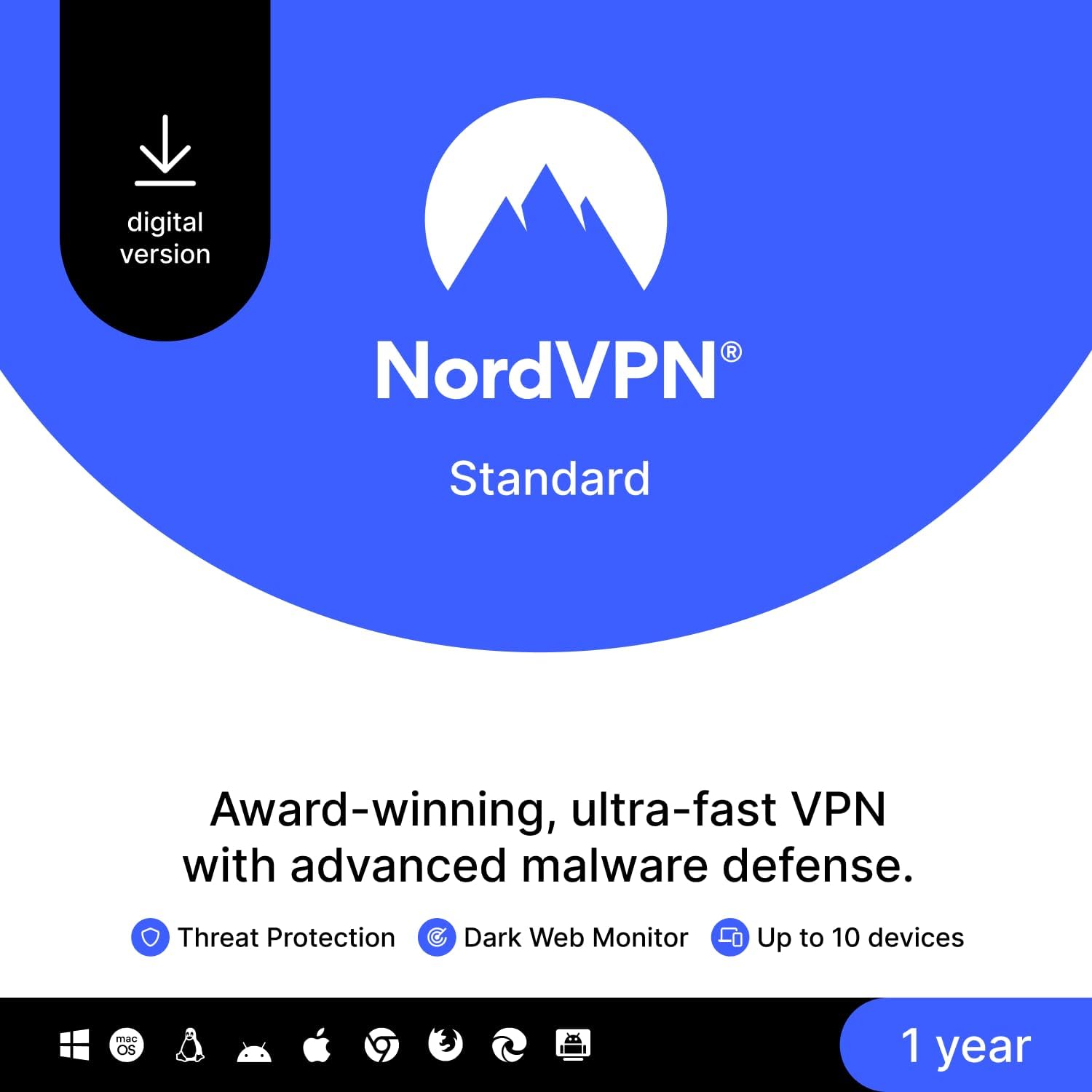






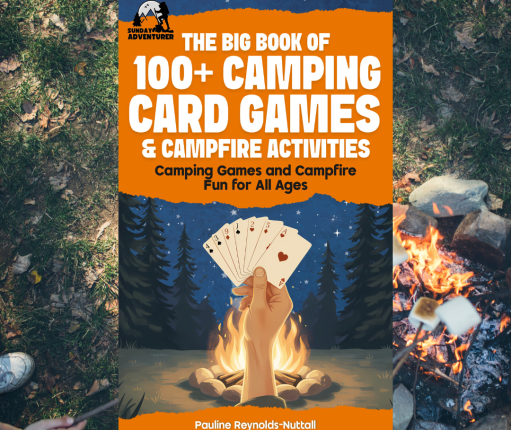


No Comments